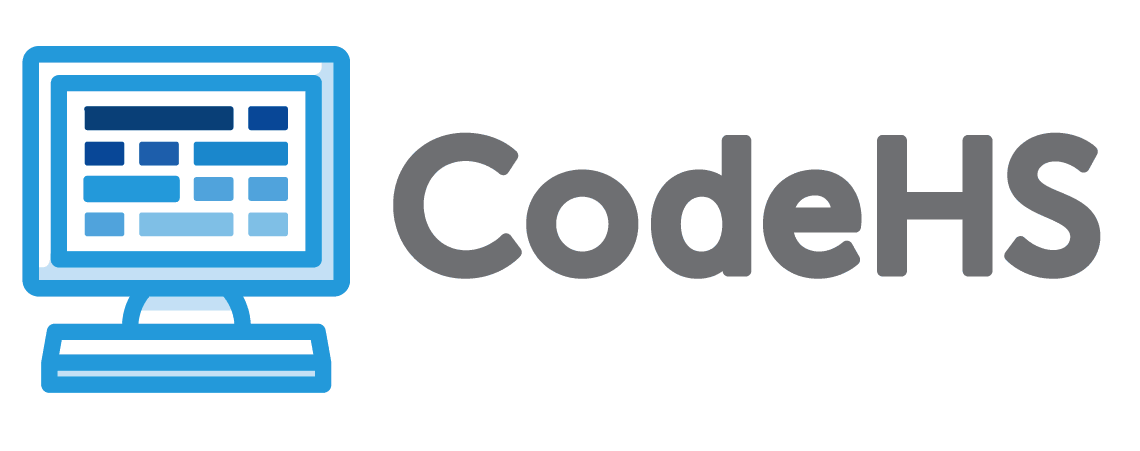- What is CodeHS?
- Curriculum
- Platform
- Assignments
- Classroom Management
- Grading
- Gradebook
- Progress Tracking
- Lesson Plans
- Offline Handouts
- Problem Guides
- Practice
- Create
- Problem Bank
- Playlist Bank
- Quiz Scores
- Rostering
- Integrations
- Professional Development
- Stories
- Standards
- States
- Alabama
- Alaska
- Arizona
- Arkansas
- California
- Colorado
- Connecticut
- D.C.
- Delaware
- Florida
- Georgia
- Hawaii
- Idaho
- Illinois
- Indiana
- Iowa
- Kansas
- Kentucky
- Louisiana
- Maine
- Maryland
- Massachusetts
- Michigan
- Minnesota
- Mississippi
- Missouri
- Montana
- Nebraska
- Nevada
- New Hampshire
- New Jersey
- New Mexico
- New York
- North Carolina
- North Dakota
- Ohio
- Oklahoma
- Oregon
- Pennsylvania
- Rhode Island
- South Carolina
- South Dakota
- Tennessee
- Texas
- Utah
- Vermont
- Virginia
- Washington
- West Virginia
- Wisconsin
- Wyoming
- State Standards
- Plans
- Resources
- Districts
- Share
- Contact Us
- Company
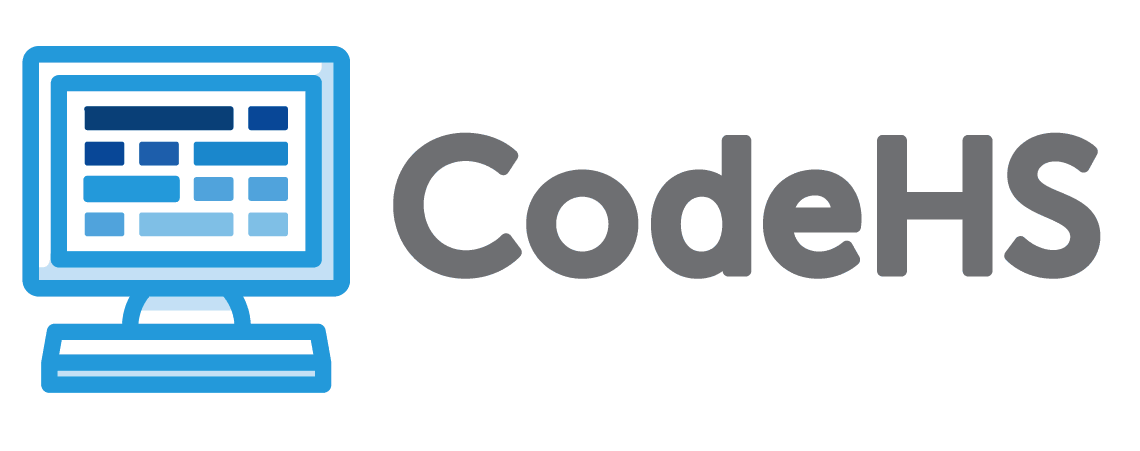
Grading
Save hundreds of hours over the course of the school year with CodeHS Grading Tools. CodeHS makes it easy to use Autograders in conjunction with manual grading to give you tools to give feedback and grades.
Instant Feedback
Save time grading with instant feedback capabilities on all CodeHS problems. Every program and exercise on CodeHS is run through our instant feedback system to provide students with instant visual feedback to help them debug and develop critical problem-solving skills. With the instant feedback system student programs should already be in a functional state when you look at it, allowing you to focus more on reviewing for code style rather than functionality.
Grading Tools
Streamline your grading with CodeHS teacher tools that make grading easy and efficient. Gone are the days of copy and pasting code into emails that must be sent, received, opened, and run using a local code editor. Teachers can sign on to CodeHS and easily view, run, grade, and provide feedback on the program all in one place--through the CodeHS site. Students receive a notification when teachers are done grading student work.
Our specific grading tools help teachers optimize their grading routine and be most efficient when it comes to grading lots of student work.
Grade Mode:View and run each student program that has been submitted. Grading can be done through the "Help" tab in the top right of the page. Access sample solutions by clicking on the "More" tab in the right window, and then "Solutions". Each time you grade/leave feedback for students, you'll automatically be taken to the next program in your grading queue.
Fast Grade:Fast Grade will allow you to look at students' code and compare it side-by-side to sample solutions without actually running the programs. This is ideal for super quick and efficient grading, in which the auto-grader has already assessed a program's functionality.

Submission Feed: The submission feed allows you to keep up to date on what your students have been working on. You can view the most recent submissions from your students and see basic information on what problems were completed and when.

Code Review Dashboard:Get started grading and reviewing your students’ programs from the Code Review Dashboard. Here you will find a list of help questions and submissions to be graded from your students. You can view questions and submissions from all your students or you can view them for just one of your classes. Also from the Code Review Dashboard you will have quick access to grading tools, like Grade Mode and Fast Grade, and also to edit your queue settings.

- What is CodeHS?
- Curriculum
- Platform
- Assignments
- Classroom Management
- Grading
- Gradebook
- Progress Tracking
- Lesson Plans
- Offline Handouts
- Problem Guides
- Practice
- Create
- Problem Bank
- Playlist Bank
- Quiz Scores
- Rostering
- Integrations
- Professional Development
- Stories
- Standards
- States
- Alabama
- Alaska
- Arizona
- Arkansas
- California
- Colorado
- Connecticut
- D.C.
- Delaware
- Florida
- Georgia
- Hawaii
- Idaho
- Illinois
- Indiana
- Iowa
- Kansas
- Kentucky
- Louisiana
- Maine
- Maryland
- Massachusetts
- Michigan
- Minnesota
- Mississippi
- Missouri
- Montana
- Nebraska
- Nevada
- New Hampshire
- New Jersey
- New Mexico
- New York
- North Carolina
- North Dakota
- Ohio
- Oklahoma
- Oregon
- Pennsylvania
- Rhode Island
- South Carolina
- South Dakota
- Tennessee
- Texas
- Utah
- Vermont
- Virginia
- Washington
- West Virginia
- Wisconsin
- Wyoming
- State Standards
- Plans
- Resources
- Districts
- Share
- Contact Us
- Company