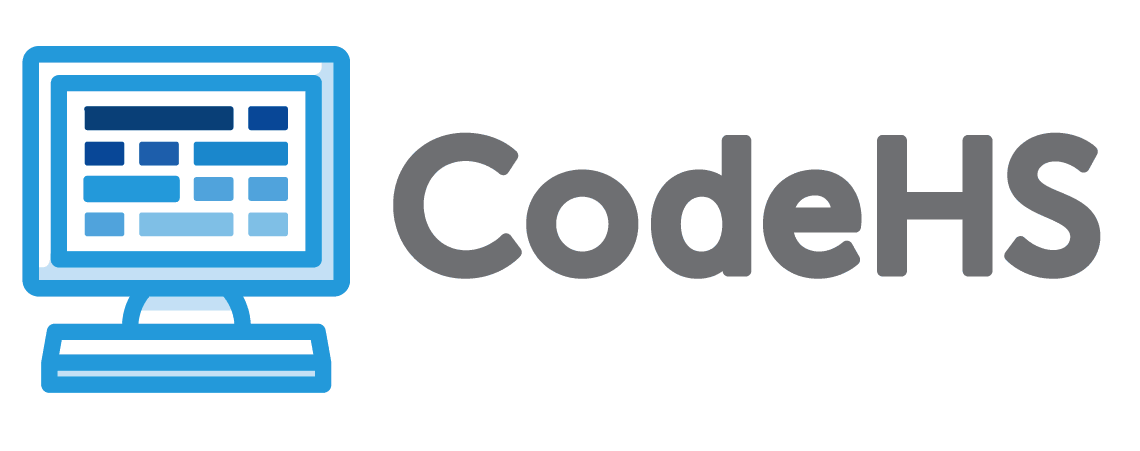- What is CodeHS?
- Curriculum
- Platform
- Assignments
- Classroom Management
- Grading
- Gradebook
- Progress Tracking
- Lesson Plans
- Offline Handouts
- Problem Guides
- Practice
- Create
- Problem Bank
- Playlist Bank
- Quiz Scores
- Rostering
- Integrations
- Professional Development
- Stories
- Standards
- States
- Alabama
- Alaska
- Arizona
- Arkansas
- California
- Colorado
- Connecticut
- D.C.
- Delaware
- Florida
- Georgia
- Hawaii
- Idaho
- Illinois
- Indiana
- Iowa
- Kansas
- Kentucky
- Louisiana
- Maine
- Maryland
- Massachusetts
- Michigan
- Minnesota
- Mississippi
- Missouri
- Montana
- Nebraska
- Nevada
- New Hampshire
- New Jersey
- New Mexico
- New York
- North Carolina
- North Dakota
- Ohio
- Oklahoma
- Oregon
- Pennsylvania
- Rhode Island
- South Carolina
- South Dakota
- Tennessee
- Texas
- Utah
- Vermont
- Virginia
- Washington
- West Virginia
- Wisconsin
- Wyoming
- State Standards
- Plans
- Resources
- Districts
- Share
- Contact Us
- Company
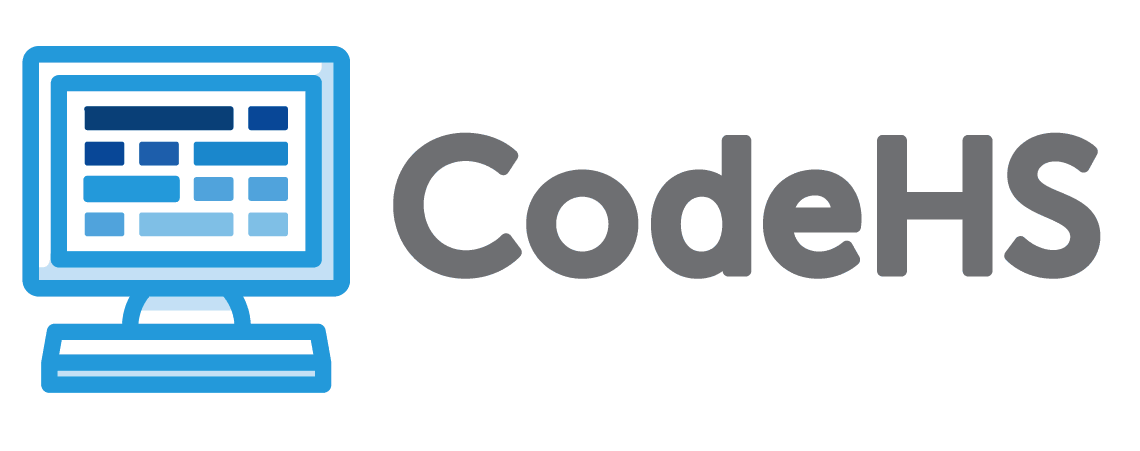
Due Date Settings
Due Date settings allow teachers to assign Due Dates to any assignment on CodeHS. Due Dates can be set at the assignment, lesson, or module level. Once set, students will be able to see upcoming and overdue due dates from their student page.
Teachers can use due dates to set pacing, see late submissions, and plan their lessons. Due dates can be configured per-student as well.
Teachers can access the Due Date settings page from the top toolbar on their Section page. Students can access their assigned due dates from the "My Links" section at the top of the left sidebar on their student page.
- What is CodeHS?
- Curriculum
- Platform
- Assignments
- Classroom Management
- Grading
- Gradebook
- Progress Tracking
- Lesson Plans
- Offline Handouts
- Problem Guides
- Practice
- Create
- Problem Bank
- Playlist Bank
- Quiz Scores
- Rostering
- Integrations
- Professional Development
- Stories
- Standards
- States
- Alabama
- Alaska
- Arizona
- Arkansas
- California
- Colorado
- Connecticut
- D.C.
- Delaware
- Florida
- Georgia
- Hawaii
- Idaho
- Illinois
- Indiana
- Iowa
- Kansas
- Kentucky
- Louisiana
- Maine
- Maryland
- Massachusetts
- Michigan
- Minnesota
- Mississippi
- Missouri
- Montana
- Nebraska
- Nevada
- New Hampshire
- New Jersey
- New Mexico
- New York
- North Carolina
- North Dakota
- Ohio
- Oklahoma
- Oregon
- Pennsylvania
- Rhode Island
- South Carolina
- South Dakota
- Tennessee
- Texas
- Utah
- Vermont
- Virginia
- Washington
- West Virginia
- Wisconsin
- Wyoming
- State Standards
- Plans
- Resources
- Districts
- Share
- Contact Us
- Company